Microsoft LifeChat LX-3000
£17.98 and 4/5 stars on Amazon - click left for link.
If you haven't got a headset, then it's really a must for any language work. This one was quite a revelation for me. The quality of the sound is far better than any speaker system I've used. It's also stereo, so it gives good location and 'depth' to the sound, and it's headphones cut out most external noise.
Despite it's size and price, this also has a quality microphone, which gives excellent recordings, and accurate speech recognition.
It's the one I use myself, and I have had it for some time without any problems at all. I use windows 7 and 10 and all you have to do is plug it into a USB port and it sets itself up. You can alter basic levels using this guidance.
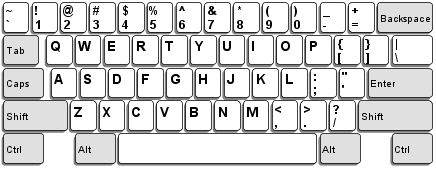
UK Extended Keyboard, & US International Keyboard
Free as part of Windows.
To use French accents with a UK or US keyboard, you have to alter the normal settings in windows. You don't need to change the physical keyboard.
Instructions how to change the keyboard settings are here, along with how to use each setup to get the different accents.
This may all seem quite a pain, but you very quickly get used to everything.
E-Reader, 6" Glare-Free Touchscreen Display
£56.99 and 4/5 stars on Amazon - click left for link
The newest, thinnest, lightest and cheapest Kindle.
You can use the Kindle to either get books from Kindle - see Resources for suggested reading, or hunt down some texts on the internet and convert and load them to the Kindle.
The Robert and Collins French to English dictionary for the Kindle is extensive and detailed. If you set this as default (see instructions), you can get immediate translation of virtually any word. It is great for all levels of English speakers learning French.
It costs £8.49 with 5/5 on Amazon (link on left) and means that you won't depend on a wi-fi signal.
For Smart Phones. Look up words without having to carry a huge dictionary, or needing a mobile network or internet connection !
£13.20 for a lifetime licence. Type 'Oxford French Dictionary' into Play Store (for Android), or iTunes (for the iPhone).
This is easy to use and is based on a huge vocabulary of words. The translations and definitions are quite exhaustive, with alternatives, and examples in sentences.
If you want the physical version, it gets 5/5 on Amazon and costs £22.75 - click left for link.
Save videos on the internet for you to watch again. Good for Youtube, news and general programmes.
This comes as a free version, for Chrome or Firefox. Click on the link at the left to download.
There are numerous videos on Youtube at various levels. Some have English and/or French subtitles, and there are many which are meant to help people developing their French language .
Find links to useful videos under Resources.
Immediately translate any word or phrase. Brilliant ! Simplifies any text you read on your computer.
Download and use it for free - click on the logo to the left.
Simply highlight some text - double click on a word, or highlight to select a phrase. The translation comes up immediately.
It will work with text in Word, Browsers, and readers such as Calibre, Kindle for PC, and Adobe Reader.
It will even read the highlighted text to you – Google seems to give the most natural sounding speech, with good speed, and intonation – for instance raising the voice towards the end of questions.
Windows only, and depends on an internet connection. Find out more here about how to set the program up.
Lets you read text in almost any format, and also convert it to most formats.
Download and use it for free - click on the logo to the left.
This can be useful if you source some texts meant for a particular e-reader, and want to read them on something else - your computer, tablet, or whatever.
Also use it to convert texts for reading on your Kindle (use .mobi format).
When you convert basic texts to 'word' format, they'll look good on your computer, and you can then use the features of word to do things like translate, find words/phrases, count the number of words you've read, and so on.
Instant, computer and mobile phone speech recognition and translation.
A free service. On the internet (click left) and on smartphones - type 'Google Translate' into Play Store (for Android), or iTunes (for the iPhone).
Choose your languages and click on the microphone to get the program/app to recognise and translate what you say.
On the computer-based system, you can also get it to recognise and repeat what you said in French. This is automated on this site here.
Google Translate apparently now has better speech recognition than a human listener! I am fascinated by the way this all works, and where it looks as though it is all leading - check out the underlying concepts and theories.

Lets you record and immediately play back your voice, to check on your pronunciation/accent.
Free - you get it by typing 'Echo Project Neon' into Play Store (for Android), then look for the icon on the left.
To use the app, touch the microphone and talk, then release and listen. To make sure it works in this way, go to Settings (menu at top right), then select 'Instant replay'.
The alternative for the iphone is 'Instant Voice Playback'. Once again free on iTunes, you press and hold the button to record; then release to listen to your voice.
A Virtual Private Network (VPN) can make it look as though you are online in another country. Also anonymises everything you do online.
From about £5 a month. Click left to find more.
Nord VPN is easy to use, powerful, and has a number of French Connections.
Makes your internet presence French - some of the stuff you get access to on the internet will be 'Frenchified', as sites detect where you appear to be coming from and adjust their content.
It also enables you to access various French resources. Some TV programmes for instance are limited to people in France.
You can also use a VPN to access torrent sites, although this is of course illegal.